Electronic Programming Guide (EPG): What You Should About Design and Development?
January 23, 2024
Android TV
Android
kotlin
Amazon TV

What is EPG
An Electronic Programming Guide (EPG) is an electronically generated menu system that provides users with a schedule for broadcast and on-demand content. It is a vital component of most satellite, cable, and over-the-top television services as it helps users plan their viewing experience by providing a convenient overview of the available options.
EPG works by gathering metadata from content providers, which is then organized and displayed to the viewer, allowing for easy navigation and selection of television programming.
How EPG Works
Gathering, processing and presenting program data to users is the technical foundation of an Electronic Program Guide (EPG). Structured data including such information as program titles and descriptions, start times and durations is supplied by broadcasters and service providers to the EPG system. It’s collected through APIs or data feeds and parsed into XML or JSON which is then organized by the EPG system to create a readable, usable display.
Maintaining EPG information accuracy is critical. Broadcasters and service providers have an important role in it. They also constantly update things like delays, cancellations, or last minute programming additions. To deliver this information to users in real-time, EPG systems employ caching mechanisms and real-time updates via push notifications, especially in formats designed for live TV. In some setups, service providers also gather user data (e.g., viewing habits or search history) to personalize EPG recommendations and enhance usability.
An EPG also incorporates complex algorithms that prioritize certain types of content based on channel popularity, program genre, or user preference. This ensures that EPG displays are contextually relevant and user-centric, aiding viewers in making quick and informed choices. By aggregating and formatting this data, electronic program guide systems can deliver a seamless TV viewing experience across a range of devices.
What are the Types of EPGs
Not all EPGs appear the same – they can be categorized based on functionality and interactiveness. Here are four basic types of electronic programming guides.
Single Channel EPG: only show the schedule for one channel at a time. They're often used by streaming services with just one live channel, like news or sports channels.
Multi-Channel EPG: show the schedules for multiple channels, usually side-by-side or in a grid format. This is the most common type of EPG, used by cable and satellite TV providers, streaming services with multiple channels, and smart TVs.
Non-Interactive EPG: only allows viewers to browse the program schedule. Users can't set reminders or recordings or interact with the content in any way. These are becoming less common as technology advances.
Interactive EPG: allows users to interact with the content in a variety of ways: set reminders and recordings, search for specific programs, and even get recommendations based on their viewing habits. Many interactive EPGs also allow viewers to access additional information about programs, such as trailers, cast interviews, and behind-the-scenes footage.
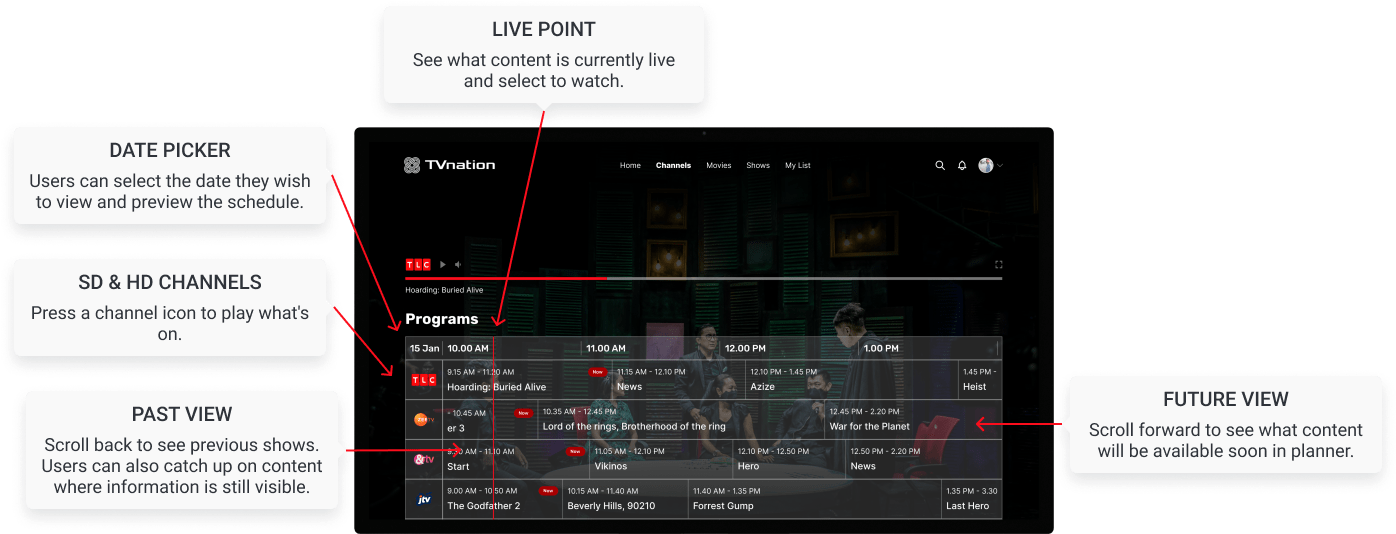
EPG in Different Platforms
Television
In traditional TV formats, such as cable, satellite, and IPTV services, EPG is often embedded directly into the TV interface. Viewers access the electronic program guide by pressing a dedicated button on their remote control, which brings up a multi-channel display showing live schedules. These EPG formats are typically optimized for larger screens, featuring channel listings, show previews, and navigation menus that allow users to scroll through schedules for multiple channels at once. Many television-based EPGs also include options for setting program reminders or recording shows, making it easier for users to plan their viewing without missing any preferred content.
Streaming Services
Over-the-top (OTT) streaming platforms have integrated EPGs to adapt to the changing habits of modern viewers. Services like Amazon TV and Android TV incorporate electronic program guides that display both on-demand and live content in a unified interface. Unlike traditional TV, streaming-based EPGs prioritize personalized recommendations and often feature a simplified format tailored to online navigation. Here, electronic program guide systems use advanced algorithms to analyze viewing history and suggest relevant content, which adds a layer of convenience and user engagement unique to OTT platforms.
Mobile Devices
EPGs have evolved to cater to the mobile user, with apps and mobile-friendly versions designed specifically for smaller screens. EPG applications provide a convenient way to access program information anytime, regardless of location. Mobile EPGs often incorporate a touch-friendly format, with swipe and tap functionalities to navigate program schedules, view details, and even set remote reminders for programs. Many mobile apps also sync with users' primary TV service providers, ensuring that all program information remains consistent across devices, enhancing the portability and accessibility of the EPG experience.
Essential Features of EPG
Electronic programming guides offer several basic features to enhance the viewing experience. Here they are:
Program Listings: display schedules for different channels.
Channel Navigation: easy browse and switch between channels.
Program Search: find programs by title, genre, actor, or even keywords.
Program Information: display description, rate, duration, cast and other details of the show.
Program Reminders: notifications on when users’ favorite shows are about to start.
Schedule Planning: create a viewing schedule of upcoming shows.
Interactive Features: participate in favorite shows through voting, purchasing merchandise, or participating in quizzes.
Parental Controls: decide on what content your children will watch.
Real-Time Updates: reflect any last-minute changes in broadcasting schedules.
Top 5 Electronic Program Guide Providers Worth Learning From
To create the best EPG you should not only implement your creative ideas and use a technological experience of your team. Learn from the lead Electronic Program Guide providers and accumulate their best practices! What features make them so special? Let’s find out!
Gracenote
This Electronic Program Guide is created by Nielsen. It offers a wide range of metadata and is so beloved among users thanks to its high accuracy. Personalized search and seamless integration with other services are also among benefits. By the way, Gracenote covers the global market but thanks to its flexibility they perfectly adjust to the local content.
TiVo (Rovi)
Another one EPG with outstanding personalization features. This platform is famous for its outstanding voice search opportunities, so users of all ages and physical specifics can seamlessly and quickly find what they need. Moreover, a user-friendly interface makes it very intuitive and easy to use. TiVo stands for innovations so they are famous for their groundbreaking solutions in the EPG industry. They set high standards for all prominent market players.
EPGdata.TV
It’s probably the best representative of European Electronic Program Guide providers. This EPG has enormous accuracy and great customization based on users needs and preferences. They put high data quality first place. All information is accessible from different devices and navigation is highly convenient.
EPG Design: Insights from Industry Expert

What colors should be used in EPG design?
Colors should be pleasing to the eye and ensure readability. It is recommended to use contrasting colors to define different elements and emphasize important information points.
What fonts should be used in EPG design?
Choose fonts that are easy to read on a TV screen. Ensure that the font size is easy to read, especially when viewed from a distance.
What principles/approaches should be used to make EPG design user-friendly? Tell us about your approach to creating a user interface that would be convenient and intuitive for different categories of users.
Creating a user-friendly and intuitive EPG design requires careful consideration of the needs of different categories of users.
- Arrange information in a contextual way, taking into account the usual places of users' gaze. For example, popular channels or programs can be conveniently located closer to the center of the screen.
- Develop a logical menu structure and navigation paths.
- Provide the ability to select and save settings.
- Provide contrast between colors to improve readability.
- Provide detailed information about programs, including time and duration.
- Provide responsive design for different screen sizes, including high-resolution TVs and smaller screens.
- Take into account the needs of users with disabilities, ensuring accessibility and usability.
- Use algorithms to organize content by popularity or views.
Consult with our EPG Tech Expert!

Volodymyr Khodonovych
EPG Design and Development Expert
Partner with us for comprehensive EPG design and development services, tailored to optimize user experience and functionality. Let's collaborate on creating a top-notch EPG system that meets your needs. Chat with us today to explore endless possibilities!
How do you solve the problems of visual hierarchy and readability of information in EPG, especially with many TV programs and channels? How do you make sure that users are comfortable with the viewing and navigation experience?
- Allow users to filter by genre, time, popularity. Sort alphabetically or by other criteria.
- Use different colors to mark categories or highlight important information.
- Show only the information you need at a glance, and reveal details on hover or additional tap.
- Provide quick navigation with arrows or shortcuts.
- Add tooltips or short descriptions to apps for a quick overview.
- Avoid over-saturated design. Minimize the display of unnecessary information.
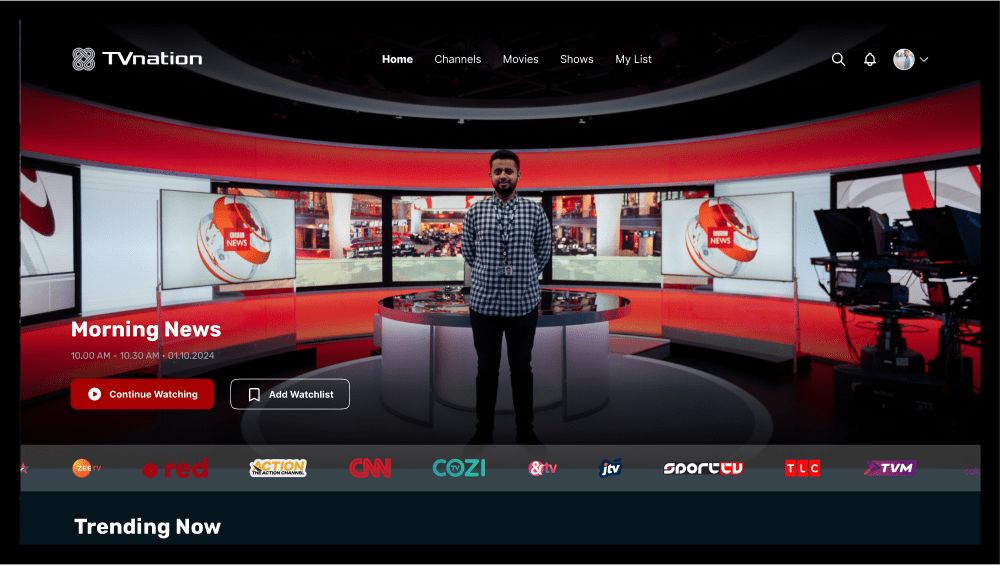
How do you integrate branding and design aspects into EPG? How do you take into account the requirements of different TV channels and platforms to display their content in EPG, while ensuring unity and cooperation with the entire system?
We need to use each TV channel's colors and logos to reflect their brand.
Despite the individuality of each channel, create an overall design that adds unity throughout the EPG.
What mistakes in EPG design do professionals often make?
- Using a small font size or insufficient contrast can make information difficult to read.
- Inserting too much information on the screen can make it unreadable and confusing.
- Using aggressive or non-contrasting colors can affect readability and visual comfort.
- A complicated navigation system can lead to the user's loss in finding the necessary information.
- Failure to consider user needs for functionality such as filtering and sorting.
- Lack of design consistency between different parts of the EPG can create the impression of carelessness.
- Lack of adaptation for different types of TVs and platforms can affect the efficiency of use.
- An outdated or unattractive design can affect users' perception of the system.
What Tips for EPG Design Can You Give?
- Make the interface simple and clear, avoid unnecessary information to facilitate the use.
- Use high contrast and easy-to-read fonts for better visibility on the screen.
- Develop a user-friendly navigation system where users can quickly find the information they need.
- Add interactivity elements such as search options to make it easier to select TV programs.
- Ensure adaptability for different screen sizes and platforms to optimize space utilization.
- Use clear icons and graphics to visualize information and make it easier to understand.
- Choose calm colors that don't tire the eyes and use them consistently.
- Ensure balanced layout and structure of elements for aesthetic appeal.
- Provide filtering and sorting options so that users can quickly find the content they need.
- Conduct testing with users to gather feedback and improve the design based on real needs.

Q&A session on EPG with a tech expert
Let's talk about EPG's technological peculiarities and pitfalls with Volodymyr Khodonovych — co-founder & CEO at Perfsol. He has 12 years of tech experience, specializing in web and mobile development and UI/UX design. Volodymyr has extensive expertise in various niches, but his most beloved ones are fintech and telecom.
1. What features should EPG have?
The basic set of EPG program guide features typically looks like the following:
- Program Listings are needed to display different program details (titles, times, etc.)
- Channel Navigation to ensure effortless switching between channels
- Program Search to help users quickly find particular programs they are looking for
- Program Information that provides a complete description of the program, including cast details and ratings
- Program Reminders — probably one the most beloved features of the customers as it doesn't let you forget about the beginning of your favorite show
- Schedule Planning, which is used to browse and mark the programs you’re going to watch
- Interactive Features — various ads, polls, and other interactive elements are crucial to increasing customer engagement and loyalty
- Parental Controls to protect children from inappropriate content
- Real-time Updates to quickly inform users of schedule changes or other vital information
2. How do you collect and update electronic program guides (EPG) data? Tell us about the algorithm or process you use to get up-to-date information about a TV program.
First, you must find reliable data sources (broadcasters, content providers, TV guides, or networks). Typically, they offer APIs, so you can use them to extract schedules and other essential details.
When you get the needed information, you should adapt it to the format appropriate for your EPG system. This process is called data parsing and often means converting the data into XML or JSON formats.
Then, you should take care of the update process as you should always be aware of programming schedules, new shows, cancellations, or rescheduling to provide your users with the relevant content and info.
To ensure maximal security and privacy and avoid penalties, you should adhere to API rate limits and authentication requirements.
And last but not least, optimize the process for efficiency and accuracy. Pay attention to caching and indexing, as they can significantly boost your performance.
3. How do you ensure that data in the EPG TV guide is synchronized and consistent across devices and platforms? What strategies do you employ to avoid conflicts and guarantee that the information remains consistent for users?
Our first and foremost rule — is to use a centralized database for EPG storage. Such a database ensures that all devices and platforms access the same source and get the same information, so the ecosystem is consistent.
Also, enabling instant interaction between the server and connected devices is crucial. You can achieve this by using web sockets and push notifications.
4. What technologies and standards do you employ to display EPGs on various devices and platforms, such as TVs, smartphones, and computers? How do you manage adaptation to different screen resolutions and display formats?
Nice question! Here are several things I consider the most important:
- RESTful APIs:
Such APIs are ideal for building scalable, flexible, and interoperable platforms and ensure standardized data retrieval approaches. - Device Detection Mechanism:
It’s a great tool to define the type of device accessing the EPG application. Based on this, your EPG can adapt the user interface and display optimized data. - Adaptive Streaming:
Use protocols like HLS (HTTP Live Streaming) or DASH (Dynamic Adaptive Streaming over HTTP). They are easily adjustable to different network conditions and device capabilities. - TV Application Platforms:
Tizen (Samsung), webOS (LG), or Android TV often provide SDKs and guidelines for creating TV-optimized applications, so I recommend using them.
5. What modern solutions speed up the development and ensure the stability of the EPG app?
Well, excellent UI/UX is not an innovation. Nevertheless, it’s a must if your goal is to boost user satisfaction and engagement. It’s much easier to build an intuitive interface and apply the latest technologies when your solution is custom-built, like those developed by Perfsol https://github.com/PerfsolTech/EPGView.
Also, I recommend implementing caching. This can help reduce server load and significantly enhance response times and performance.
Employ CDNs for efficient content delivery, especially for images, logos, and additional metadata associated with TV programs. This can improve the overall user experience and reduce load times.
Integration of AI and machine learning into EPG for a better user experience
Time flies with the speed of light and EPG is not something innovative anymore, there are a lot of Electronic Program Guide providers on the market. The question is how to win the competition and stand out from the crowd? The answer is to put the user's needs and smooth experience first. To implement such an approach try to integrate AI and machine learning solutions into your electronic program guide. These are just several examples of how your EPG can be enhanced with the help of these technologies:
- Personalization is crucial. AI algorithms can help you gather and analyze user’s search and preferences. Based on this data you can provide your users with recommendations on what and when to watch.
- We live in the era of hands-free technologies and life on-the-go. Use AI to implement voice search in your Electronic Program Guide and make your user’s experience more convenient, fast, and seamless.
- AI and machine learning can make a significant impact on the security of your EPG. So don’t hesitate to try these technologies to improve your users' data privacy.
- Convenient intuitive interfaces are important for all people. With AI you can adjust layouts according to your users’ viewing preferences and make navigation easier.
Author
CEO
I follow a proactive approach in life to solve simple to complex problems systematically. I fully understand the nexus of people, process, technology, and culture to get the best out of everyone at Perfsol to grow the businesses and deliver a societal impact at the national and global levels.
FAQ
What is an Electronic Programming Guide (EPG) and how does it work?
An EPG is an electronically generated menu system that provides users with a schedule for broadcast and on-demand content. It gathers metadata from content providers and displays them for easy navigation and selection of television programming.
What are the different types of EPGs available?
EPGs can be categorized based on functionality and interactiveness. Single Channel EPGs show only one channel's schedule, while Multi-Channel EPGs display schedules for multiple channels. Non-Interactive EPGs allow browsing only, while Interactive EPGs offer features like setting reminders, searching, and program information.
What are the essential features of an EPG?
EPGs offer features like Program Listings, Channel Navigation, Program Search, Program Information, Program Reminders, Schedule Planning, Interactive Features, Parental Controls, Real-Time Updates to enhance the viewing experience and user engagement.
