Smart TV App Development: How to Develop an App Like Netflix and How Much It Will Cost
January 9, 2023
Development
Smart TV

Table of contents
- Smart TV Apps Market: Statistics
- Specific Characteristics of Smart TV App
- Smart TV App Example: Netflix
- How Is a Smart TV Application Developed?
- Main Features of Smart TV Application
- Challenges of Smart TV Apps Development
- How Much Does It Cost To Develop An App Like Netflix?
- Bonus Tip: How Can You Cut Your Smart TV App Development Costs?
- One More Smart TV App Example: DNS NET TV
We live in the age of smart gadgets, so it's not surprising that even televisions have become smart. What about watching your favorite TV programs any time you want and being able to record them? And what about having endless access to various streaming services, music, gaming, sports, or any other type of content by simply downloading an app? All these requests can be covered by smart TV which, in simple terms, means a combination of TV + Internet + app.
Without a doubt, smart TV applications are extremely popular nowadays. So if you think of launching your app, why not start with developing a smart TV app? This article is a brief guide that may come in handy for you!
Smart TV Apps Market: Statistics
As of 2021, the value of the global smart TV market size was approximately $188 billion (based on Grand View Research). It is projected to grow significantly with a CAGR of 10.9% and ahieve the value of $451.2 billion by 2030. The key manufacturers of smart TV devices are Samsung, LG, TCL, and Xiaomi. That’s why the Asia Pacific region had the biggest market share and revenue in 2021-2022.
According to different resources, among the most popular smart TV apps are App TV, YouTube, Hulu, Plex, Netflix, etc. Let’s take a closer look at the last one to find out the secret of its success!
Specific Characteristics of Smart TV App
This refers to software designed for modern TVs with Smart TV functionality. You can download and install these apps directly on your TV. They provide a wide range of digital entertainment.
Key features of Smart TV apps:
- Streaming. Users can watch live video content on popular services like Netflix, Hulu, and Amazon Prime Video.
- Games. Many apps offer interactive game features that users can enjoy on the big screen.
- Integration with social networks. Some apps give you access to social media platforms like Facebook, Twitter, and Instagram right from your TV.
- Voice control. The user can control the TV using voice commands. This makes it easier to use.
- Multi-screen support. You can watch content on your TV while using your mobile device as a remote control or to access additional information.
Smart TV apps development is possible for different operating systems such as Android TV, Tizen, WebOS, Roku, etc. The user can quickly and easily install apps on the TV from the relevant store.
The project process can be divided into four broad phases. Let's briefly review the essence of each of them.
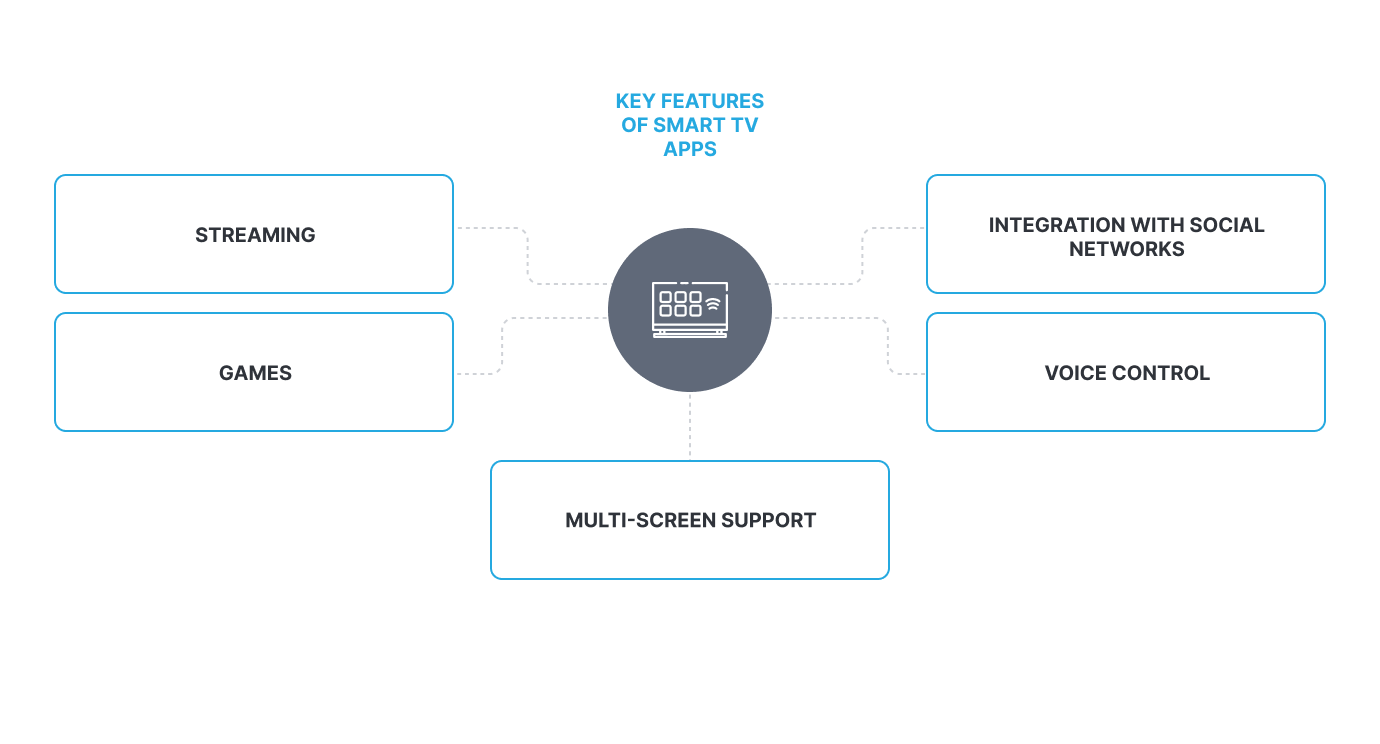
Get a technical consultation!

Volodymyr Khodonovych
Android TV App Development Expert
Skilled, experienced Android TV app development expert from Perfsol is ready to answer any questions regarding the design and development of your Android TV Apps. Choose a platform to speak, ask questions, and we'll certainly answer.
Smart TV App Example: Netflix
Netflix is a leading streaming service that provides users with access to a huge amount of TV programs, movies, and series. It is available on smartphones, tablets, as well as on smart TVs.
As of 2022, Netflix had 223.09 million subscribers and a revenue of $31.473 billion. Without exaggeration, Netflix revolutionized the way people watch TV by offering a set of features that became innovative and able to keep audiences hooked.
So if you’re planning to develop app for Android TV, this list of Netflix features may be a great reference or even inspiration for you!
Ability to create several profiles using a single subscription
Depending on your subscription type, you can create up to 5 various profiles. It’s extremely convenient if you are going to share your account with other people. Thanks to this feature, you don’t have to worry about overlapping content - you can tailor each profile to the tastes and needs of every particular user!
Ability to never stop watching…even if you’re offline
Netflix takes care of its users even when they're offline by allowing them to download their favorite films and TV shows on their devices. This feature enables you to download up to 100 content entities per 1 device (of course, you should also keep in mind the amount of your device storage). It’s a perfect solution for those who love watching TV and movies on the go!
Text & Audio Subtitles
This feature is about high-level app accessibility which is the #1 priority nowadays. If the user doesn’t understand the movie language well or has hearing problems, he can turn on text subtitles. At the same time, not everyone finds text subtitles convenient, so Netflix also оffers audio subtitles in the language that is the most comprehensible for a particular user.
Parental Control
You may be surprised (if you haven’t known this yet) that Netflix offers profiles for kids. Parents can manage the content their children watch and keep them from viewing movies and shows that are inappropriate for their age. Now Netflix has taken it one step further by adding a PIN feature. It means that kids can’t access mature content if they don’t know their parents' PIN.
Skip the Intro
This is one of the favorite features of all movie lovers who do not want to lose a second listening to the songs and reading the titles but want to move on to the action and enjoy the movie immediately.
Among other great Netflix features are:
- registration and login through social media
- live streaming
- reviews & ratings
- multi-language
- secure payments
How Is a Smart TV Application Developed?
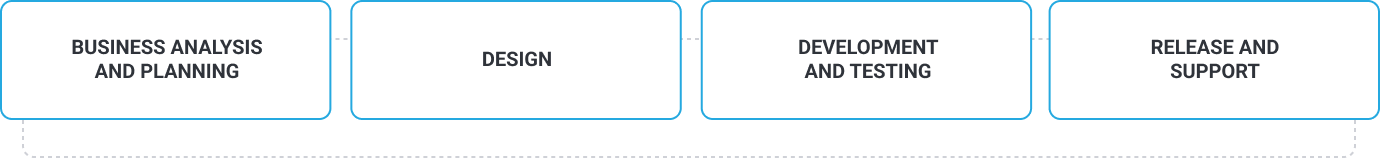
Business analysis and planning
At the initial stage of smart television app development, the team researches the project, analyzes the client's requirements, and agrees on important details.
Specialists determine:
- which OS the app is created for (Android TV, Apple TV (tvOS), etc.);
- which programming language is optimal to use (JavaScript, TypeScript, Ruby, Kotlin, Java, Swift, etc.)
- what technologies will be used for:
Backend: Django, ASP.NET MVC Framework, CakePHP, Slim Framework, Lumen, Node.js, Laravel;
Frontend: NuxtJS, ReactJS, VueJS;
Database: MongoDB, InterBase, Firebird, PostgreSQL, Oracle, MySQL; - which functions to implement in the app (basic and additional).
A work plan is drawn up based on the data obtained, which is the basis for further smart television app development.
Design
The team moves to the design phase when it understands which direction to take. The task of the designers of such an app is to create an interface optimized for the TV screen and to provide a straightforward user experience. In particular, the specialists must think of easy ways to navigate using the TV remote control.
Development and testing
The backend and frontend developers get to work. They use the tools and technologies selected and agreed upon at the first stage. They also refer to the documentation and resources specific to the platform for which the product is created. They test the finished application on different TV models, checking for functionality, usability, etc.
Release and support
The tested product is placed in the corresponding app store. This is not the end of the project. Once the app is approved and published, the IT team supports it.
After the release, the specialists not only fix any technical errors but also add new features as needed.
Main Features of Smart TV Application
If you want to guarantee a quality user experience, incorporate features like these into the product:
- Easy authorization in the app, scan QR-code.
- Convenient content search in the app and advanced filtering.
- Library, where content is divided into thematic categories and other criteria.
- Rewind and resume video playback from where the user left off.
- Smart recommendations based on the user's previously viewed content.
- Saving favorite content to the Favorites folder for future reference.
- Adding feedback on content, an intelligent rating system.
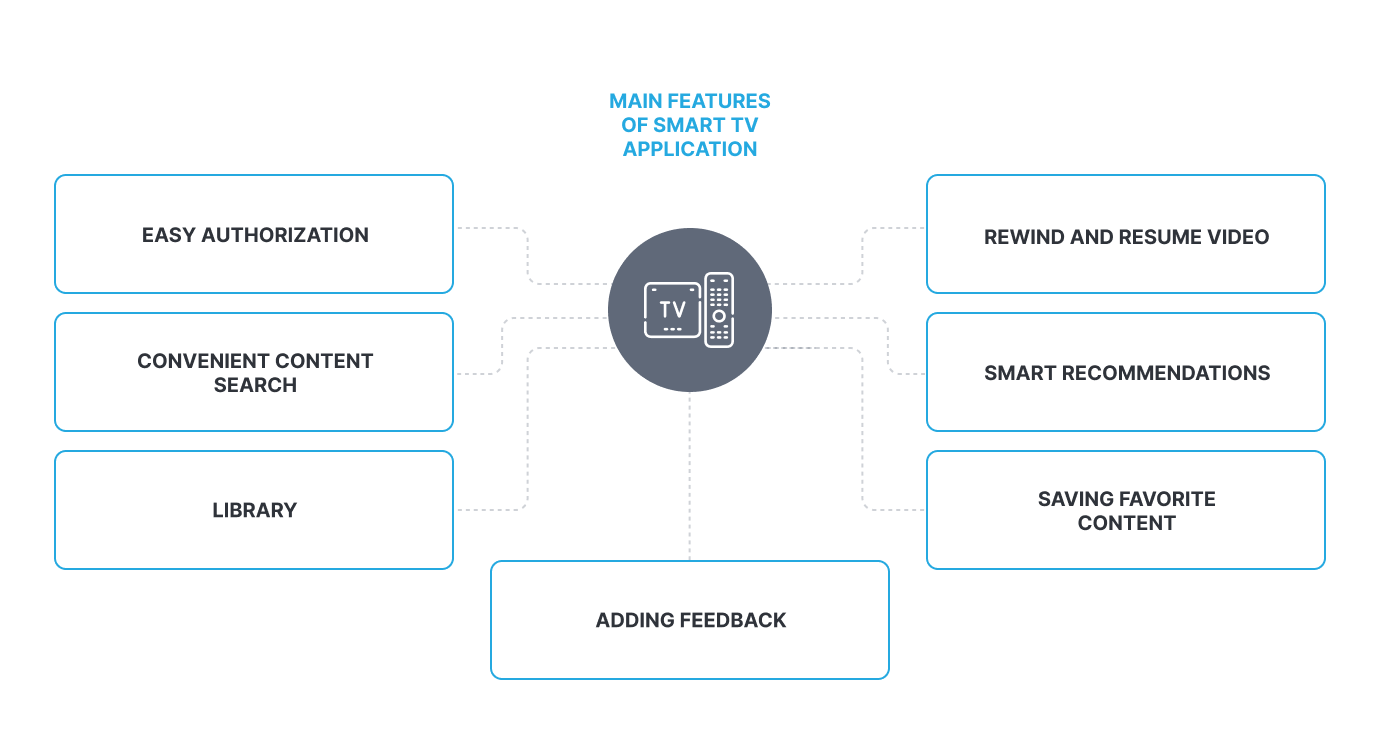
This will allow you to create the most convenient product and attract as many interested users as possible.
In your desire to get a reliable and functional product, don't forget that some difficulties may arise in the development process. Let's consider several such possible barriers.
Challenges of Smart TV Apps Development
While working on the project, there are likely to be the following obstacles:
- Fragmentation. There are many platforms and operating systems for Smart TVs, each with its requirements and limitations. Developing a product that works on all platforms can be a challenge.
- User interaction. The app must be optimized for a large screen and remote control.
- Limited processing power. The app must be optimized to run smoothly on devices and provide high-quality user interaction.
- Limited storage space. The app should take up as little space as possible, which is problematic if it requires a lot of data or resources.
- Different input methods. Smart TVs are often controlled by remote control, which has limitations in terms of input methods.
- Limited SDK and APIs. This makes it challenging to develop a product that integrates with other platforms or services.
- Security. Smart TVs can be vulnerable to security threats. So, you need to implement additional measures in the product to protect data.
Also, keep in mind that there may be difficulties with testing. The reason is many platforms, screen sizes, and remote control features.
Based on all the nuances of development, it is essential to have a professional IT team. Cooperate only with the TV development company that has already successfully implemented such projects and has good feedback from clients. Each Smart TV app developer must have relevant experience.
How Much Does it Cost to Develop an App like Netflix?
To be frank, it’s hard to provide precise numbers when talking about the cost of the development of an app like Netflix, as many factors can affect the final price. For example, design complexity, the urgency of the development tasks, tech stack, and usage of advanced technologies, software development rates, etc.
However, as a smart television app development company from Ukraine, we have profound experience in developing such apps and can try to provide rough time estimations and calculate the approximate cost with the average rates in the U.S. and Eastern Europe.
So how much time is needed to develop app for Android TV like Netflix?
- Design: 120-160 hours
- Development stage: 800-900 hours
- Quality testing: 120-160 hours
The total minimum time required to develop a Netflix-like app is from 1040 hours to 1220 hours. The average software development rate in the U.S. is $80-$100. Consequently, if you hire tech experts from this region, it will cost you approximately $83 200 - $122 000 to develop app for Android TV. However, if you hire software developers from Eastern Europe that have a rate of $40/hour you significantly cut the cost (such development will take you $41 600 - $48 800.
Bonus Tip: How Can You Cut Your Smart TV App Development Costs?
As we mentioned above, the first way to save your budget is to hire software development experts from the region at lower rates. By the way, we recommend you choose outsourcing teams from Ukraine like Perfsol, as we offer reasonable software development prices, great English proficiency, huge experience in smart TV app development and know how to work in a multicultural environment effectively.
As a bonus tip, we recommend you start your smart television app development with MVP (Minimum Viable Product). It means that you don’t have to spend all your budget on the development of the whole app at once, but can start with the creation of the most basic version of your app and then move gradually to the development of more advanced features. MVP contains the key features only. However, it still can be launched to the market and help you gather your first users’ feedback and make necessary changes (which prevents you from spending money on the development of features that users don’t like). Moreover, MVP enables you to get your first profit and attract more investors to continue your smart television app development.
Smart TV Apps Development in a Successful Example
At Perfsol, we take pride in building robust applications for smart TV. One such example is a custom video-streaming app DNS
DNS
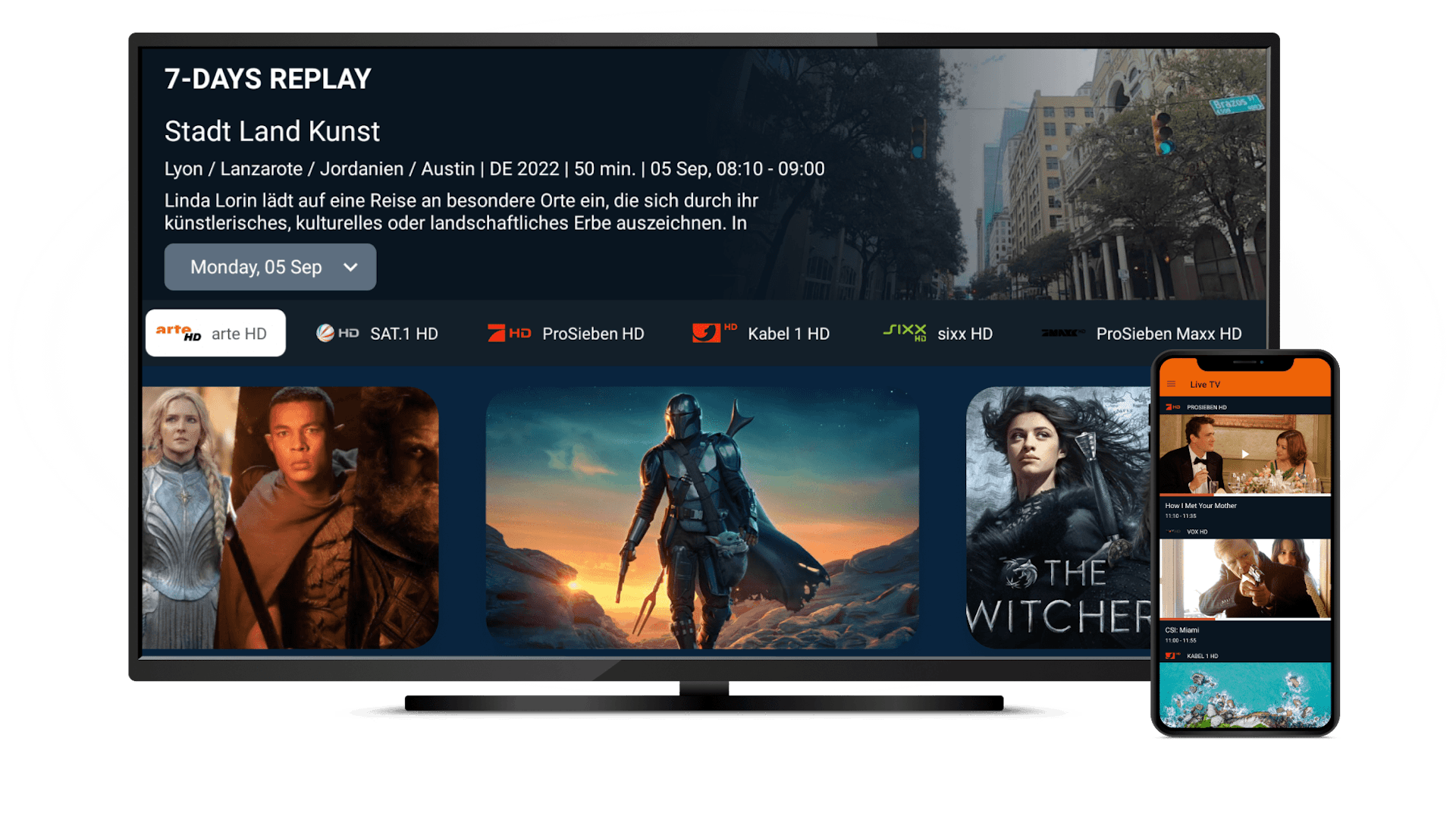
Over the years, DNS
Without a doubt, we became a great addition to a client’s team. In particular, we put our efforts to add the following features to the project:
- Timeshift/instant replay
- Synchronization of progress between devices
- Ability to watch live TV and Video on Demand (VOD);
- The capability to save TV shows when users don’t have time to watch;
- Ability to watch the show recordings;
- Lots of formats with selectable options;
- Electronic Program Guide (EPG) grid view.
The client was absolutely happy to integrate Perfsol when they saw the results of our work.
Do you have an app idea like this? Feel free to contact us to get more details regarding this case and our free consultation on smart TV app development.
Perfsol is all set to help you create a smart TV app that will skyrocket your business
Author
CEO
I follow a proactive approach in life to solve simple to complex problems systematically. I fully understand the nexus of people, process, technology, and culture to get the best out of everyone at Perfsol to grow the businesses and deliver a societal impact at the national and global levels.
FAQ
What is a smart TV app?
Smart TV app is a specific platform that via the Internet connection empowers your traditional TV gadgets with the ability to watch any type of video content anytime you want, record movies and TV shows, share this content with your friends, etc.
How much does it cost to develop an app like Netflix?
It’s hard to provide precise numbers, however, based on the experience of our smart TV app development team, we can calculate the development cost of such an app in the U.S. ($83 200 - $122 000) and in Eastern European countries ($41 600 - $48 800).
How can I cut smart TV app development costs?
First of all, we recommend you hire software developers from regions that have lower hourly rates. It may seem risky but be sure that a lower price does not always mean worse quality. For example, smart TV app developers from Ukraine are a popular hiring option as they are known for their great price-quality ratio, responsibility, good English proficiency, and soft skills. Secondly, you can start with the development of MVP and spend your budget gradually, without the need to develop both crucial and additional features at once.
